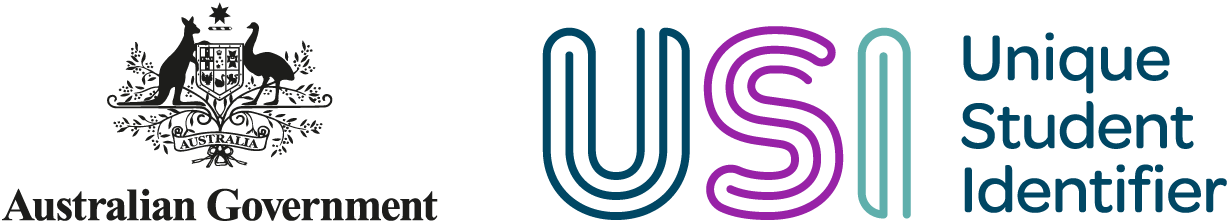Welcome to the USI Beta site! This site will replace the current USI.gov.au soon. Explore and tell us what you think.
The service allows an authorised provider to manage large numbers of students to:
- create a USI
- submit a batch of USI creation requests
- retrieve the results of a previously submitted batch request
- verify a USI
- verify a batch of USIs.
Getting started
Developer kits
Two kits are required to support your build and integration with the USI Registry System:
- Digital Partnership Office (DPO) Authentication kit
- USI Developer kit.
You must obtain the DPO Authentication kit before the USI Developer kit.
DPO Authentication kit
The DPO Authentication kit authenticates and connects an organisation and its authorised individual users with their Australian Business Number (ABN) and Organisation code in Relationship Authorisation Manager (RAM).
For enquiries relating to the DPO Authentication Kit, please contact the DPO at dpo@ato.gov.au.
USI Developer kit
The USI Developer kit will support your system build and integrations to:
- successfully complete third-party environment testing
- connect clients to the production environment.
The USI Developer kit contains:
- Technical service contract
- Security Token Service (STS) definitions
- Check character algorithm
- M2M authentication credentials and mock data for testing.

USI Developer kit
Access the kit to connect your Student Management System with the USI.
USI Technical Services Contract
All new system integrations must meet requirements outlined in the Technical Services Contract for the Unique Student Identifier Web Service (Version 5.0, effective from July 2022).
This contract is provided in the USI Developer Kit to approved system developers.
Web service versioning policy
System developers must also follow the USI Registry System Web Versioning policy.
The web service versioning policy is intended for:
- the USI Registry System Development team
- the USI Registry System Operations team
- system developers (usually Student Management Systems) that consume the USI Registry System Web Service.
Authentication options
Desktop software
Using this method, organisations can:
- download software to their own environment
- use and manage their own secure Machine to Machine (M2M) credential for transactions to the USI Registry System.
Cloud software
The My Cloud software services allows software developers to design and install a solution for clients using cloud-based Standard Business Reporting (SBR) enabled software. This enables secure communication with the USI Registry System.
An organisation using cloud-hosted services does not have to get their own machine credential.
The digital service provider is required to create a machine credential and install it on their server. The digital service provider is then able to authenticate a connection to the USI Registry System by third party users.
Machine to Machine (M2M) credentials
Machine credentials are used to integrate with the USI Registry System via Web Services.
M2M authentication can be issued after an organisation and its staff have set up a myID and Relationship Authorisation Manager (RAM).
M2M credentials are managed by the ATO. Visit the ATO to find out more about Machine to Machine (M2M) authentication solutions.