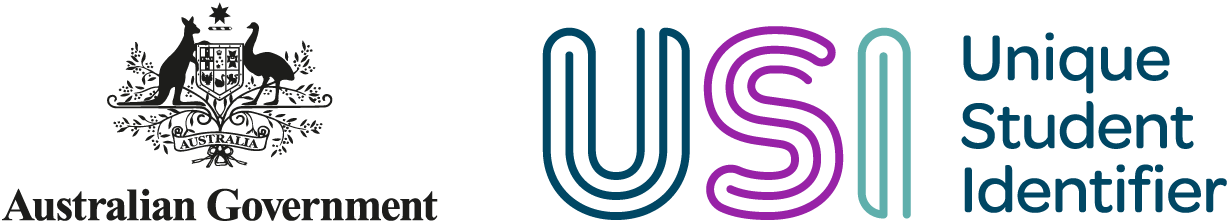Connecting to the USI Registry System
There are 2 ways to connect, either via the:
- Organisation Portal (recommended for managing small numbers of students). To log in you will need a Digital ID (e.g. myID) and RAM.
- Web Services integration of Student Management System (SMS) (recommended for managing large numbers of students). This requires Machine to Machine (M2M) authentication.
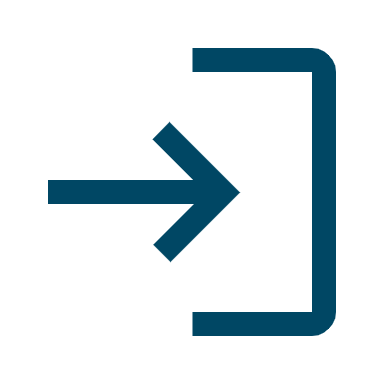
Organisation Portal
Access the organisation portal.
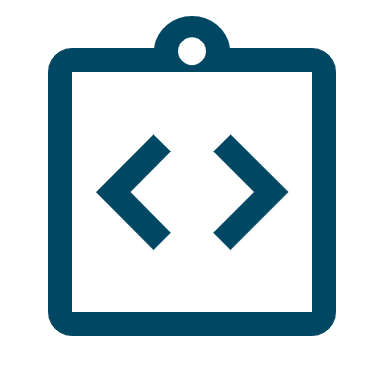
SMS integration
Understand the requirements to integrate with the USI Registry System.
Functions available in the USI Registry System
Functions available in the USI Registry System depends on the type of organisation connecting.
The table below summarises the functions available for:
- Registered Training Organisation (RTO)
- VET Admission Bodies (VAB)
- VET Related Bodies (VRB)
- Higher Education Provider (HEP)
- Tertiary Admission Centre (TAC).
| Function | RTO | VAB | VRB | HEP | TAC |
|---|---|---|---|---|---|
| Create USI | ✅ | ✅ | ❌ | ✅ | ✅ |
| Use DVS override | ✅ | ✅ | ❌ | ✅ | ✅ |
| Verify USI | ✅ | ✅ | ✅ | ✅ | ✅ |
| Bulk verify | ✅ | ✅ | ✅ | ✅ | ✅ |
| Find USI | ✅ | ❌ | ✅ | ✅ | ✅ |
| Locate/Existing USI search | ✅ | ✅ | ✅ | ✅ | ✅ |
| View VET transcript | ✅ | ❌ | ✅ | ❌ | ❌ |
| View details | ✅ | ❌ | ✅ | ✅ | ✅ |
| Update details | ✅ | ❌ | ❌ | ✅ | ✅ |
| View organisational reports | ✅ | ✅ | ✅ | ✅ | ✅ |
How to connect
There are a few simple steps to take before you can connect to the USI Registry System.
myID and RAM support
You can contact the RAM support line on 1300 287 539 (select option 3, then option 1 for RAM enquiries).
Request system access
Who needs to apply?
Entities listed under Section 14 of the Student Identifiers Act 2014 must submit a System Access Request to:
- set up initial access to the USI Organisation Portal
- enable Web Services for SMS integration.

Apply for system access
Complete this form to request system access to the USI Registry System.