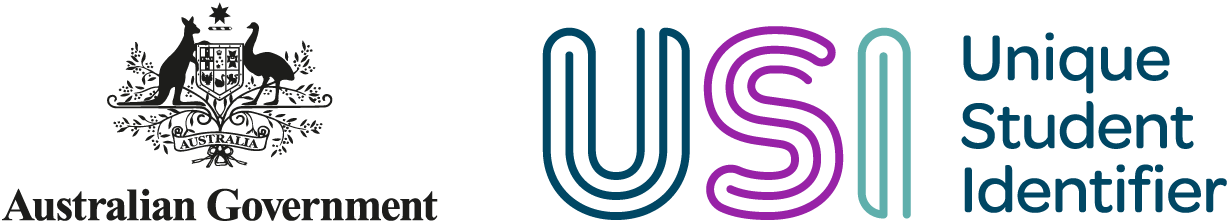VET transcripts and RTOs
A student must grant the RTO permission within their USI account to view their VET transcript.
Access to a student's VET transcripts supports:
- enrolments
- credit transfers
- entitlement assessments
- troubleshooting transcript queries.
How RTOs can access a VET transcript
Reporting obligations
RTOs must:
- collect and verify USIs at enrolment
- address any warnings when submitting Australian Vocational Education and Training Management Information Statistical Standard (AVETMISS) data.
- Collecting and reporting your students’ USI number is required under Commonwealth legislation. It’s a condition of your RTO registration.
You must follow up on any issues with collecting, verifying or creating USIs. It's your responsibility to maintain contact with students during this process.
Inaccurate or incomplete VET transcripts
A VET transcript may have inaccurate or incomplete information due to:
- training undertaken before 1 January 2015
- training reported incorrectly in AVETMISS
- training not completed since your organisation last reported to the national VET collections
- the student or training organisation has an exemption
- the student has multiple USIs – you can check this by using 'Existing USI Search' function in the Organisation Portal.
RTOs can use the National Centre for Vocational Education Research (NCVER) USI Transcript Update Tool to make corrections.
VET transcripts will show the updated record within a few days of the update via the USI Transcript Update Tool. Updates through AVETMISS will appear at the next quarterly or annual update.
The RTO must advise the student when a correction is made.
Additional help
If you’ve tried the above troubleshooting but require further help, you can contact:
- your state training authority (for government funded training)
- NCVER on 1800 649 452 this includes enquiries about AVETMISS reporting and the USI transcript update tool.