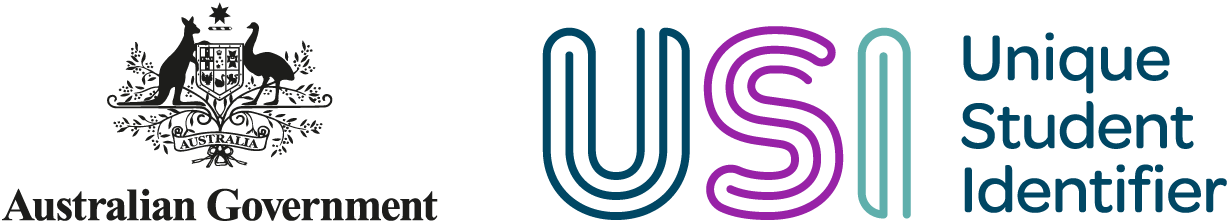USI Transcript Update Tool
The USI Transcript Update Tool has been developed by the National Centre for Vocational Education Research (NCVER) and allows RTOs to update (edit, add or delete) training information that is displayed on a USI VET transcript.
The USI Transcript Update Tool is accessed via the AVETMISS Validation Software (AVS).
The USI Transcript Update Tool can be used to:
- add a missing USI
- add training against a USI that had not been submitted to the national vocational education and training (VET) collections
- fix an incorrect course or unit
- fix an incorrect training outcome which was incorrect at the time of reporting.
Access USI Transcript Update Tool
To access the USI Transcript Update Tool, you must be registered for AVS. Registration is free and open to all RTOs.
The web based AVS is a file validation and data submission system designed for RTOs to:
- provide data to the national VET collections
- submit USI transcript additions
- register nil returns for a collection period.
If you submit AVETMISS data directly to National Centre for Vocational Education Research (NCVER), you are registered to use AVS.
Those submitting via state training authorities and boards of studies may not already be registered.
Follow the instructions on the NCVER website to register.
Access USI Transcript Update Tool
The USI Transcript Update Tool is available within the NCVER's AVETMISS Validation Software (AVS).
Updating a USI VET transcript
USI VET transcripts are drawn from the data submitted to the national VET collections held by the NCVER.
RTOs can make updates to the information stored in the national VET collections using the USI Transcript Update Tool. This tool is managed by NCVER.
RTOs can only use the USI Transcript Update Tool to update records on a VET transcript where the subjects and programs are listed on training.gov.au.
Log in to your organisation’s AVS account.
The AVS should be linked to: https://avs.ncver.edu.au/avs/.
If you do not already have an account, register for AVS with NCVER.
For assistance, contact the NCVER Client Support team on 1800 649 452.
Important information about the USI Transcript Update Tool
- If you are already registered to use AVS, make sure your account has the correct user roles assigned.
- VET Regulator(s) may be notified of any updates you make.
- For updates made to state funded or VET in schools training activity, email confirmation will also be sent to the relevant administering State Training Authority or Board of Studies.
- Email confirmation from NCVER advising that your updates have been applied may take a few days.
- Only Data Submitters, Primary Contacts and Organisation Administrators have the right to make a VET transcript update.
- Another RTO's details cannot be edited or deleted.
- RTOs must advise their student when an update has been made.
Reporting in AVS
The USI Transcript Update Tool is not an alternative to AVETMISS reporting. It allows RTOs to update records relating to nationally recognised training activity that cannot be updated using the standard data submission process. Normal AVETMISS reporting process should be followed where possible.
The USI Transcript Update Tool cannot be used to update current year training activity. For those RTOs who report to their state training authorities quarterly (or more frequently), any changes made to current year training activity in your student management system will be displayed when the next quarterly data submission is uploaded to the USI Transcript database.
Some changes requested by students, e.g. changes to training delivered by another RTO, cannot be made. If you are not able to make the requested changes, you can suggest to the student that they use their qualification/statement of attainment as proof of their VET training.
USI Transcript Update Tool factsheet
Find out more about adding, amending and deleting training information on USI VET transcripts.