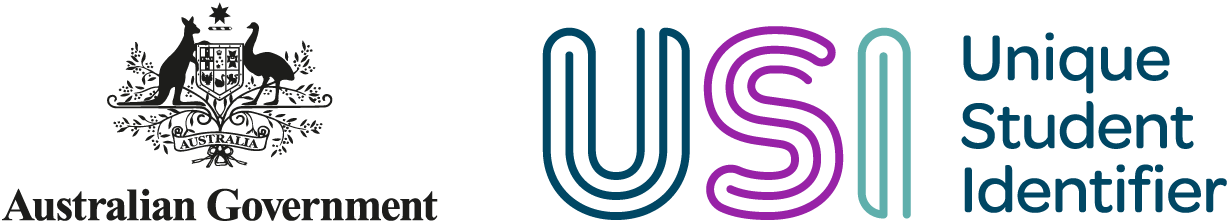How to record your name
To be able to enrol, view your training record or graduate, make sure your education or training provider records your name to match your USI.
When a USI is created the name entered must match the name as it appears on the student’s verifiable identification.
How your identity is verified
A student's USI account details cannot be changed to reflect the record of the education or training provider.
Your education or training provider must record your name on their Student Management System (SMS) exactly as it appears on your USI. Changing your name on your USI account to match your education or training provider’s record may result in your USI not being able to be verified. Without verification of your USI, you may not be able to enrol, access your training record or graduate.
Naming guidelines for creating a USI
If your verifiable identification displays first name, middle name and family name, or first name and family name, create your USI to reflect that.
If your verifiable identification displays only a single name, create your USI using only a single name. The USI Student Portal allows you to select a single name option when you create your USI.
Examples of name recordings:
| First name, middle name and family/last name | First name and family/last name | Single name |
|---|---|---|
John = first name James = middle name Smith = last name | John James = first name Smith = last name | Cher = single name |