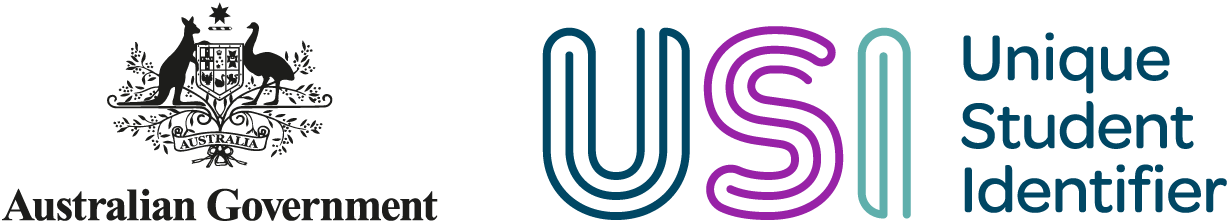Creating a USI on behalf of another person
Follow these steps to create a USI on behalf of another person.
Next steps
The ‘Create USI – Success’ screen will display details of the USI.
The student will receive a copy of the USI details via their preferred contact method. This also includes an activation link which requires the student to set a password and check questions. A provider cannot do this on their behalf.