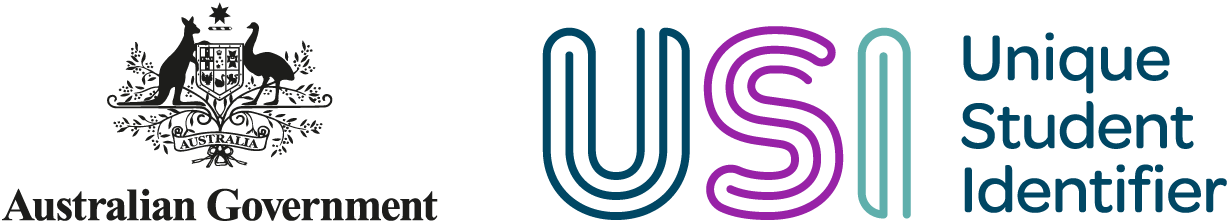Activate your USI account
If a USI is created on your behalf, you will be sent a link to your mobile or email address from noreply@usi.gov.au asking you to activate your USI account. The link will be sent in a letter if you only provided a postal address. Click on the activation link to create a password and set security questions.
You will not be able to access your USI VET transcript without an activated USI account.
An education or training provider cannot activate your USI. You are responsible for the security of your USI account, including setting your password and security/check questions.
You can also give permission to an education or training provider to view and/or update your personal and contact details.
By activating your account you can:
- improve the security on your USI by choosing a password and security/check questions
- update your personal and contact details
- access your USI VET transcript.