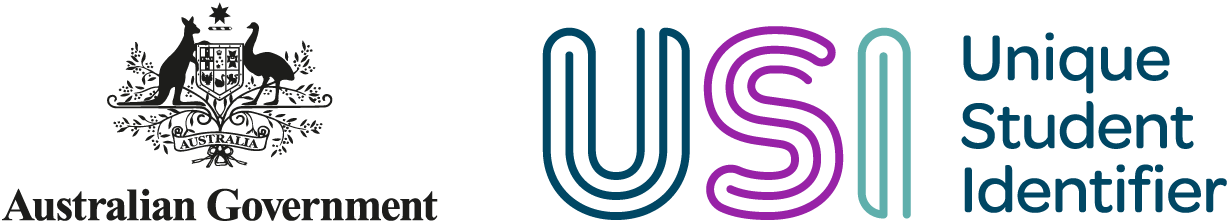Giving access to your USI
Who needs your USI?
Education or training providers, organisations and third parties such as licensing bodies need your USI.
Education and training providers need your USI to issue your qualification, award, testamur or statement of attainment.
Certain organisations and third parties need your USI for:
- recognition of prior learning
- credit transfers
- verification of your training records.
Higher education students need to provide their USI to access Commonwealth financial assistance such as HECS-HELP.
Share your USI
If an education or training provider only needs your USI to verify their student record for you, share your USI by:
- entering it in your enrolment form
- emailing it, if requested
- providing a printout.
When do providers need my permission?
Education and training providers will need your permission for the following:
Creating your USI
A provider needs your permission and must give you a privacy notice before creating a USI on your behalf.
If a provider created a USI on your behalf without your permission, contact them. If you still wish to report them, contact the USI team on 1300 857 536.
Searching for your USI
Providers need your permission to search for your USI, unless you have already given them permission to view your USI account.
You will receive an email or SMS notification when a provider has searched and confirmed your USI.
Verifying your USI
VET Admission Bodies and Tertiary Admission Centres require your permission to verify your USI, however all other education or training providers and VET Related Bodies do not.
Viewing your VET transcript
Registered Training Organisations (RTOs) and VET Related Bodies must seek your permission to view your VET transcript. Giving permission means they will see your full VET transcript which includes all training completed by you since 2015, including training with other training organisations.
Updating your VET transcript
RTOs use the USI VET Transcript Update Tool if they need to edit, add or delete training information that is displayed on your USI VET transcript. However, RTOs can only update training delivered by them.
Providers disclosing your USI and VET transcript
Education or training providers must protect your privacy and must have your permission to share your USI and/or VET transcript with another provider.
The table below shows who you can permit to access your USI account and what they can do:
| Who can you permit | Actions you can permit |
|---|---|
RTOs VET Related Bodies (VRB) |
|
Higher education providers Tertiary Admission Centres (TACs) |
|
Third parties (ie a potential employer, employment agency |
|
Note your name and date of birth can only be updated if you have given your provider a copy of your verifiable ID.
Contact the provider directly if you have any questions about the organisation name or code.